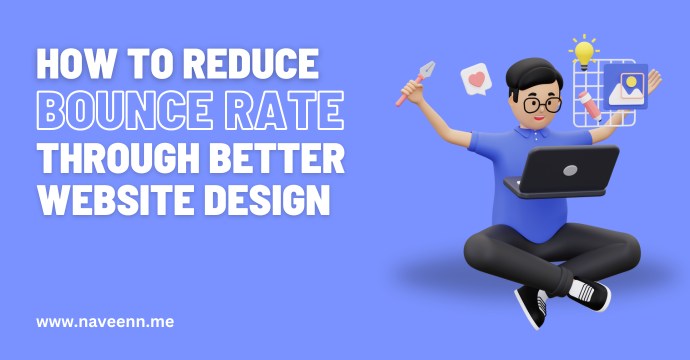A high bounce rate can be a major issue for website owners. It indicates that users are leaving your site without engaging with your content or exploring further pages. This not only affects your user experience (UX) but also negatively impacts your SEO rankings. One of the most effective ways to reduce bounce rate is by improving your website design. A well-designed website not only grabs attention but also keeps visitors engaged, encouraging them to explore more.
In this blog, we’ll explore how better website design can help reduce your bounce rate and boost user engagement.
Enhance Website Speed and Performance
The first impression of your website is often created within the first few seconds of a user landing on your page. If your website takes too long to load, users are likely to leave without engaging further. According to studies, 53% of users will abandon a site if it takes more than 3 seconds to load.
Tips for Improving Website Speed:
- Optimize Images: Large, uncompressed images may reduce your website’s speed. Use image optimization tools to reduce the file size without compromising quality.
- Minimize HTTP Requests: The more elements (images, scripts, stylesheets) your site has, the more time it takes to load. Reduce the number of HTTP requests by consolidating files and scripts where possible.
- Leverage Browser Caching: Caching stores elements of your website on users’ devices, so they don’t have to reload the entire site on return visits. This reduces load time significantly.
- Use a Content Delivery Network (CDN): A CDN stores copies of your website across various servers worldwide. When a user visits your site, they are connected to the closest server, reducing latency and load times.
By focusing on improving your website’s speed and performance, you not only provide a better user experience but also keep visitors engaged, significantly reducing your bounce rate.
Improve Navigation and User Experience (UX)
A confusing or cluttered navigation structure can frustrate users and cause them to leave your site quickly. Your website’s navigation should be intuitive, allowing users to easily find the information they are looking for.
Best Practices for User-Friendly Navigation:
- Keep It Simple: Ensure that your main menu has clear, concise options. Avoid overcrowding the menu with too many categories or subcategories.
- Use Descriptive Labels: Labels for navigation links should be descriptive and easy to understand. Avoid using jargon or unclear terms.
- Include a Search Bar: For larger websites, a search bar is essential. It allows users to find specific content quickly without having to dig through multiple pages.
- Utilize Sticky Navigation: Sticky or fixed navigation bars follow users as they scroll down the page, providing constant access to the menu. This ensures users can easily move to another section without scrolling back to the top.
When your site is easy to navigate, users are more likely to explore, reducing the bounce rate while increasing the average time spent on your site.
Read More: How to Choose a Web and Mobile App Development Company?
Create Engaging, Readable Content
A visually appealing design alone won’t keep visitors engaged if the content isn’t compelling. High-quality, well-structured content plays a crucial role in keeping users on your site. When visitors find relevant, easy-to-read information, they are more likely to stay and explore further.
How to Create Engaging Content:
- Use Short Paragraphs and Bullet Points: Long blocks of text can overwhelm users. Break up the text into short paragraphs and use bullet points or numbered lists for better readability.
- Incorporate Visual Elements: Use high-quality images, videos, and infographics to make your content more engaging. Visual content is more likely to capture attention and keep visitors on the page.
- Use Subheadings: Subheadings help break up the content and make it easier to scan. Most users skim through content to find relevant information quickly, so having well-organized sections can help them stay on the page longer.
- Include Clear Call-to-Actions (CTAs): Encourage user interaction with clear and compelling CTAs. Whether it’s directing them to another page, suggesting they download a guide, or encouraging them to contact you, CTAs guide users to take further action on your site.
By making your content more engaging and easier to digest, you increase the chances that visitors will stay on your website, explore other pages, and reduce your bounce rate.
Ensure Mobile-Friendliness in Website Design
With mobile traffic accounting for over half of global web traffic, having a mobile-friendly website is no longer optional. If your website isn’t optimized for mobile devices, users will quickly leave, resulting in a high bounce rate.
Mobile-Friendly Design Tips:
- Responsive Design: Ensure that your website uses responsive design, which automatically adjusts the layout to fit the user’s screen size, whether it’s a desktop, tablet, or smartphone.
- Avoid Pop-ups on Mobile: Pop-ups can be particularly annoying on mobile devices, as they often block a large portion of the screen. Google even penalizes websites that use intrusive pop-ups on mobile. Ensure your pop-ups are non-intrusive or eliminate them entirely for mobile users.
- Simplify Mobile Navigation: Mobile users should have a seamless navigation experience on your site. Use collapsible menus or hamburger icons to save space and make navigation easy.
- Touch-Friendly Buttons: Ensure that clickable elements, such as buttons and links, are large enough for users to tap with their fingers. Small or closely placed buttons can frustrate users and lead to accidental clicks.
By optimizing your website for mobile, you provide a seamless experience across all devices, reducing bounce rates and improving user satisfaction.
Conclusion
A high bounce rate can be a significant barrier to your website’s success, but with thoughtful design improvements, it’s possible to keep visitors engaged and lower that rate. Prioritize improving website speed, ensuring user-friendly navigation, creating engaging content, and making your site mobile-friendly. By doing so, you not only enhance the overall user experience but also create a website that encourages visitors to stay, explore, and convert.
By focusing on better website design, you can effectively reduce your bounce rate, improve user engagement, and ultimately increase conversions.